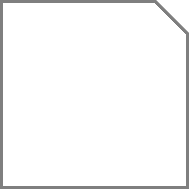THERE IS NO SUCH THING AS A WRONG QUESTION
The Pixelated One
In the email from the Customer, on the list of desired improvements there was one not clear to me: to get rid of that pixelization. I have certainly opened the page, but found nothing resembling any pixelization. As the Customer mentioned in the email, that she had a new laptop with a huuuge screen, I have maximized the window on my mere 2.5k px width ASUS. But no, that either had not brought the clue. Even on a bigger monitor the content rendered smoothly and clearly. Would it be matter of personal taste? Or maybe I just not see the thing?
I may sound not too modest, but I must admit I acted optimally: instead of further discussion, I just sent back a screenshot. The Client, in response, did the same (to have such a Client is a privilege!) Indeed, rendering looked really ugly, and in fact was completely different on my monitor and on hers (see the image aside).
Well, well. That's interesting! Chrome specific fonts rendering is a well-known issue, but images? Uncle Google gave few hints. CSS property image-rendering, among others. But the code juggling in attempt to obtain similar effect on my side failed.
If you do not know what to do, you eventually start to think. Sure, that is one of Murphy's Laws. The explanation turned out to be simple: the page was zoomed in the browsers' setting.*) And Chrome just has some rendering flaws in such case. But anyway, isn't it the fastest browser? At least it claims so…
Finding the cause is one thing, the remedy is another. It unfortunately seems that there is no solid solution for enforcing 100% zoom on entering the page. A few promising ideas there are, though. But they will have to wait. For now, let's press Ctrl-0 simultaneously.
The images that there are not
Is it possible to talk of something non-existent? Sure, providing that the absence is being noticed. If not… That is why the beginning of the morning telephone call to another Client was a bit surreal.
It wouldn't be, if browsers treated missing or damaged graphical files in a unified way. Unfortunately they do not, as can be seen on the screenshots below. One approach is to omit the problem silently (as long as the ALT attribute is empty). The other - to show own replacement icon instead.
It occured that the Client, while updating his service's content, preffered these less-talkative browsers. Once that point emerged clear, the rest of the talk was smooth and even nicer than usual.
The moral, alias clues
- If something looks obvious, you are right: it looks obvious.
- There is no such thing as a wrong question. When in doubt - ask.
- Ask for a screenshot (or provide one). A picture is worth a thousand words, especially in a web programming.
*) The Client has afterward precised, that this zoom was the factory setting of her new computer done on a system level, and that in case of the browser zoom a magnifying glass icon apperas on the right hand side of the address field.
Indeed, Chrome is kind enough to display such icon in the case. But, again, browsers have different manners. Similar icon is present all the time in Internet Explorer, and never in Firefox…
The Client expected another moral/clue in reward for her input, so here you are: let's listen to others and look through their eyes, too. We will know more and see better.